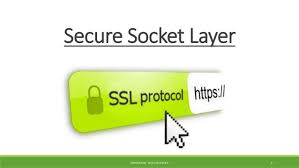- August 20, 2020
- Posted by: tech newsAfrica
- Category: Internet, NewsBlog
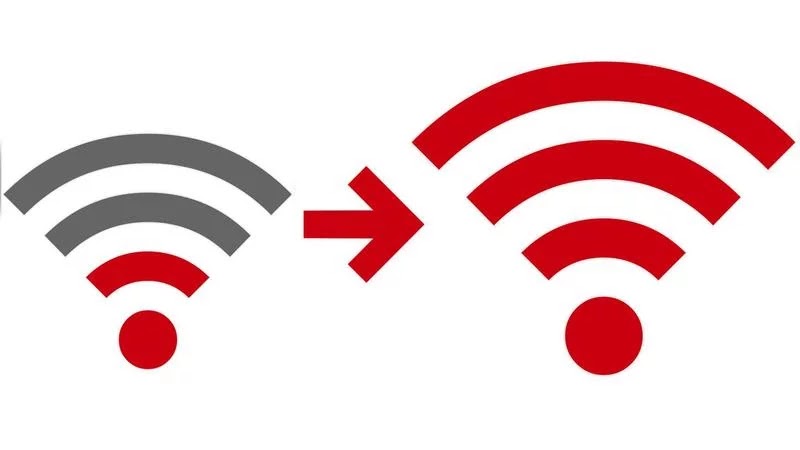
Months into the coronavirus crisis, streaming platforms such as Netflix and Hulu are more important than ever for helping us get through the days stuck inside. That makes it all the more frustrating when a show stutters and stops right at the climax thanks to bad Wi-Fi. The collective groans, the held breath as loading stalls at 99%, the children crying for Elsa or Moana to come back: All of these could be avoided if the internet just stayed steady. But alas, steady internet is rarely our reality, and in many areas, monopolies or duopolies of Spectrum,local providers make it hard to just switch companies.
What’s worse, with last year’s Supreme Court decision to decline to hear an appeal on net neutrality, ISPs can still legally throttle your internet, limiting your broadband if you’re streaming more YouTube or Hulu than they want and providing slower connections to websites owned by their competitors. Luckily, there’s a solution to some of these problems: the virtual private network. Basically, ISPs need to see your IP address to slow down your internet, and a good VPN will shield that identity — though it comes with some downsides, which I’ll discuss below. Here’s how to find a VPN and use it to check whether your ISP is artificially slowing down your internet.
Step 1
Run through the usual troubleshooting methods
So your Wi-Fi is slow and you think your service provider is throttling your connection. Before you jump to those conclusions, it’s important to run through the usual troubleshooting list: Check that your router is centrally located in your home, reposition its antennas, double check your network security, and so on. If you want to read about more ways to optimize your Wi-Fi, check out our suggestions.
Step 2
Test your internet health

Once you’ve made sure there are no simple explanations to your Wi-Fi woes, you can get a more in-depth measurement of the health of your internet in a number of ways. I would suggest starting out with a simple test through M-Lab. This will check your connection speed, essentially gauging whether your ISP is providing consistent performance no matter the content you’re accessing. This measurement isn’t perfect, but it’s a good starting place.
Step 3
Find a reliable VPN

If you’ve done a basic first test on your internet health, and you still think something may be awry with your ISP, start researching VPNs. There are dozens of reasons to get one, and just as many factors to take into account while searching for the best virtual private network, such as security, price and server locations. Luckily, we’ve done that work for you already. Check out our suggestions here: SOUTECH’s picks for best VPNs.
Step 4
Compare your speed with the VPN.

Next, test your internet speed somewhere like Fast.com or Speedtest.net. Compare the results to the same test when your VPN is active. The use of any VPN should cut your speed considerably, so the speed tests should show a discrepancy, with the VPN-active speed notably slower than the VPN-inactive speed. But a VPN also hides the IP address that providers use to identify you, so if your speed test with the VPN is faster than without the VPN, that may mean your ISP is targeting your IP address for throttling.
Step 5
Fix your internet
OK, this is the hard part. Even if you find out your provider is throttling your internet, there may not be much you can actually do. Many people in the US live in regions with ISP monopolies or duopolies, so you might not be able to find a better provider. But here are a few useful responses:
- If you do have options, use the best provider in your area. Measurement Lab provides a good resource for finding info specific to your region, and that can guide you to a more reliable ISP.
- Use your VPN to maintain more consistent speeds. A VPN can’t solve a bad connection or other reasons behind your slow service, but it can mitigate throttling from unscrupulous ISPs.
- Call your provider and threaten to switch providers if they don’t stop throttling your internet. This might seem old fashioned, and I can’t guarantee lasting results, but providers have responded positively to such tactics when I’ve used them.