- August 10, 2023
- Posted by: team SOUTECH
- Category: Blog, Cyber-security and Ethical Hacking Training, Ethical Hacking and Kali Linux Free Training, Free 7 Days Course, Security
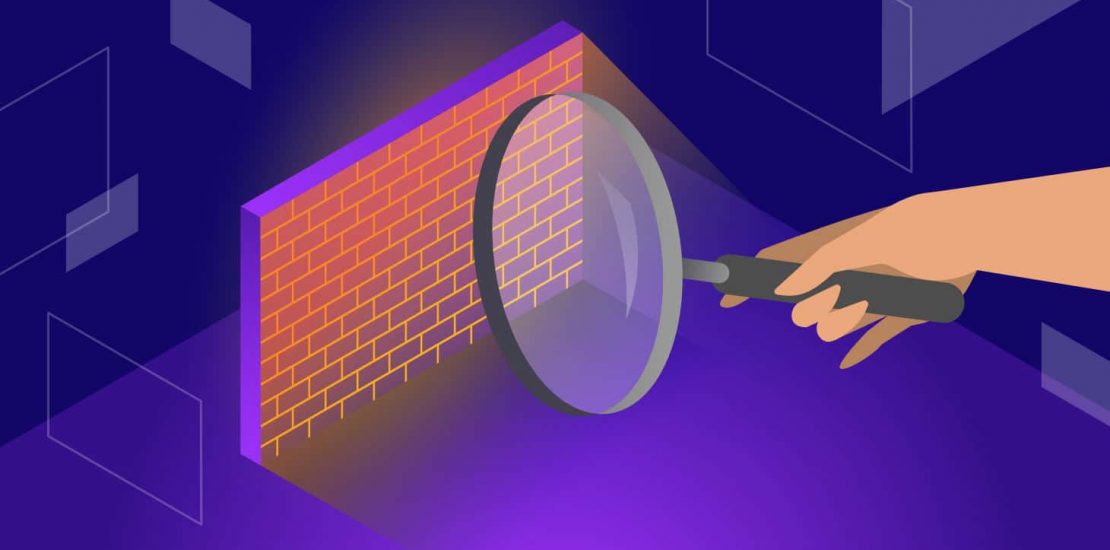
Firewalls are network security devices that monitor and control incoming and outgoing network traffic based on predefined security rules, acting as a barrier between trusted and untrusted networks. Intrusion Detection Systems (IDS) and Intrusion Prevention Systems (IPS) are security technologies that monitor network traffic and system activities to identify and respond to potential security threats or attacks, with IDS providing detection and IPS offering active prevention and blocking capabilities.
Case Study: A network administrator is responsible for securing a company’s network infrastructure. They deploy a pfSense firewall and Snort IDS/IPS to protect against unauthorized access and detect potential intrusions. The administrator configures firewall rules to allow necessary traffic and sets up Snort rules to monitor for known attack signatures. They continuously monitor logs and make adjustments to enhance the network security posture.
Step-by-step instructions:
1. Choose a firewall and IDS/IPS solution: Select a firewall appliance or software, such as pfSense (https://www.pfsense.org/), and an IDS/IPS system like Snort (https://www.snort.org/).
2. Install and configure the firewall:
a. Install the firewall on a dedicated hardware device or as a virtual machine.
b. Configure the network interfaces, IP addresses, and default gateway.
c. Define firewall rules to allow or deny traffic based on specific criteria (e.g., source/destination IP, ports, protocols).
3. Install and configure the IDS/IPS:
a. Install Snort on a dedicated system or virtual machine.
b. Configure the network interfaces and IP addresses.
c. Define rules to detect and respond to various types of network-based attacks.
4. Test the firewall and IDS/IPS:
a. Generate test traffic from different sources and attempt to access restricted resources.
b. Monitor the firewall logs for blocked or allowed traffic.
c. Analyse the IDS/IPS logs for detected attacks and alerts.
5. Fine-tune the firewall and IDS/IPS:
a. Adjust firewall rules to optimize security without impacting legitimate traffic.
b. Modify IDS/IPS rules to reduce false positives and improve detection accuracy.Remember, it’s crucial to have a thorough understanding of network security concepts, best practices, and the tools being used when configuring firewalls and IDS/IPS systems. Also, ensure compliance with any legal and ethical considerations and obtain proper authorization before performing any security assessments.





