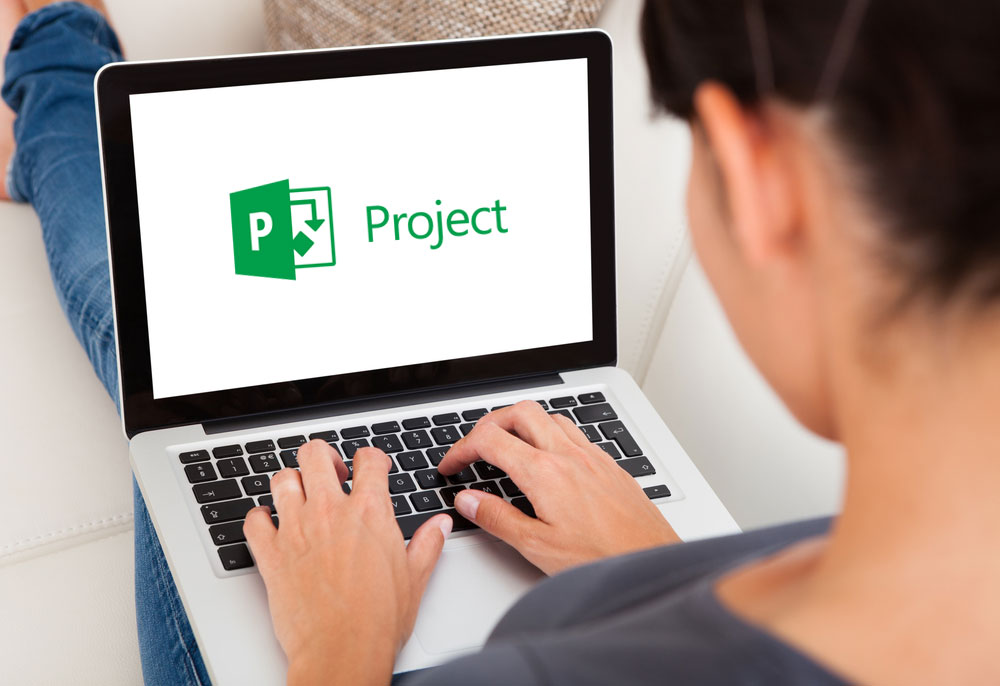- May 25, 2023
- Posted by: SouTech Team
- Category: Alternative Energy- Solar and Inverter
No Comments

There are numerous project management tools available, each with its own features and benefits. Here are ten popular project management tools, along with basic steps on how to use them:
- 1. Microsoft Project:
- Create a new project plan by defining tasks, dependencies, durations, and resources.
- Set up a project timeline and Gantt chart to visualize the project schedule.
- Assign resources to tasks and track progress through status updates.
- Generate reports to monitor project performance and communicate with stakeholders.
2. Trello:
- Create boards to represent projects or workflows.
- Use cards to represent tasks and organize them into lists.
- Assign due dates, labels, and attachments to cards.
- Collaborate with team members by assigning tasks and leaving comments.
- Track progress by moving cards across lists or adding custom labels.
3. Asana:
- Create projects and break them down into tasks.
- Set due dates, assignees, and task dependencies.
- Use project sections and tags for better organization.
- Communicate within tasks through comments and attachments.
- Monitor progress through task status updates and project timelines.
4. Jira:
- Create issues to represent tasks, bugs, or user stories.
- Assign issues to team members and set priorities.
- Customize workflows to match your project’s processes.
- Track progress and collaborate through comments and attachments.
- Generate reports and use Agile boards to visualize and manage work.
5. Basecamp:
- Set up projects and create to-do lists within them.
- Assign tasks and due dates to team members.
- Use message boards for discussions and announcements.
- Share files and collaborate on documents.
- Track progress through project-specific timelines.
6. Wrike:
- Create projects and break them down into tasks or subtasks.
- Set due dates, dependencies, and assignees.
- Use Gantt charts to visualize project schedules.
- Collaborate with team members through task comments and @mentions.
- Track progress through task statuses and real-time updates.
7. Basecamp:
- Set up projects and create to-do lists within them.
- Assign tasks and due dates to team members.
- Use message boards for discussions and announcements.
- Share files and collaborate on documents.
- Track progress through project-specific timelines.
Schedule events and set reminders. - Use the Campfire feature for real-time group chat and collaboration.
Basecamp is known for its simplicity and user-friendly interface, making it a popular choice for managing projects and facilitating team communication.
8. Smartsheet:
- Create a new sheet and define columns for tasks, dates, and assignees.
- Set up dependencies and task durations.
- Assign tasks to team members and track progress through status updates.
- Use reports and dashboards to monitor project status and performance.
9. Teamwork:
- Create projects and task lists.
- Assign tasks and set due dates.
- Collaborate with team members through task comments and file attachments.
- Use the Gantt chart view to visualize project timelines.
- Track progress and generate reports on project performance.
10. Zoho Projects:
- Create projects and define tasks.
- Assign tasks to team members and set due dates.
- Use task dependencies and milestones to manage project timelines.
- Communicate with team members through task comments and forums.
- Monitor project progress through charts and reports.
Note: The steps provided here are basic guidelines to get started with each tool. The specific features and functionalities of each tool may require further exploration and customization based on your project management needs.