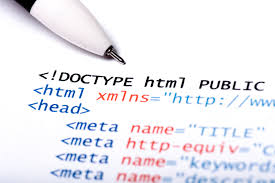- August 16, 2019
- Posted by: SOUTECH Brands
- Category: Blog, Blogging, Development, Digital Marketing, Others, Security, Website Design Service Abuja, Website Design Training, Website Hosting, Wordpress Website Design Training

We have been hearing of SEO optimization where on-page and off-page optimization usually comes up. But have you heard about Technical SEO? In this article, we shall be talking about Technical SEO and how it will be beneficial to your website.
What is Technical SEO? Technical SEO refers to the process of optimizing your website for crawling bots to crawl and index a webpage. With technical SEO, you can help search engines crawlers access, crawl, interpret and index your website with no problem.

It’s called Technical SEO because it has nothing to do with the contents on your website or with website promotion. The main goal of technical SEO is to optimize the infrastructure buildup of your website.
Some Technical SEO that should be applied to your website is as follows;
Specify a Preferred Domain
When setting up your website or blog, you need to specify your preferred domain. By doing so you instruct search engines as to which variation of the domain you want to use throughout the lifetime of your website.
Let’s see why you need to do this.
A website by default is accessible with www and without www in front of a domain name.
For example, if your domain is example.com, your website can be accessed by both https://www.soutechventures.com and https://soutechventures.com (i.e. without the www).
While this is ok for users, it is confusing for search engines because they consider these as two different websites.
This means that you may encounter indexing issues, duplicate content problems and loss of page rank.
To solve this problem, you need to set your preferred domain and inform search engines about your choice.
www or no www?
One of the questions many people have is whether to use www in front of their domain or to go with the non-www version.
There is no SEO advantage from choosing the one format over the other, it’s a matter of personal preference.
What is important is to inform search engines about your decision and be consistent throughout the lifetime of your website.
In case you change your mind, you can use 301 redirections to switch between the different formats, but this is not recommended because there is always a risk from making domain migrations.
How to set your preferred domain
First, you need to register with Google Webmaster tools and verify all variations of your website i.e. both http://www and http://
If you have https enabled, then you need to add and verify both https://www and https://
Then you need to set your preferred domain in the SITE SETTINGS option for all variations.
Next, you need to do the same on your CMS. If you are using WordPress you can do this under GENERAL / SETTINGS.
Optimize your Robots.txt
Once you are done with setting your preferred domain, the next step is to check and optimize your robots.txt file.
What is robots.txt? Robots.txt is a text file residing in the root directory of your website that gives instructions to search engines as to which pages of your website they can crawl and add to their index.
The format of this file is very simple and in the majority of cases, you don’t have to make any changes to it.
What is important though is to check and ensure that there are no false blockings that will discourage search engines crawlers from indexing your website.
Optimize Your URL Structure
Next item in your technical SEO list is to revise the URL structure of your website. By URL structure i mean the format of your URLS.
Best SEO practices dictate the following about URLS:
- Use lowercase characters
- Use – to separate words in the URL
- Make them short the descriptive
- Avoid using unnecessary characters or words
- Use your target keywords in the URL without keyword stuffing
In general, once you define the format of your permanent link structure, the only thing you will have to do is to optimize your URLS when publishing new content.
If you are using WordPress as your CMS, you will notice that when creating a new post, WordPress takes your post title and creates the URL.
For example, if this is your post title Technical SEO – The best Practice on How To use it to Rank Online the URL generated by WordPress will be https://www.soutechventures.com/TechnicalSeo-to-use-to-rank-online This is not bad, but you can make it shorter like this https://www.soutechventures.com/technical-seo which is more targeted and easier to remember.
Redesign Navigation and Website Structure
The structure of a website is a very important SEO factor for many reasons.
Users are more likely to stay on a website longer and find out what they want faster and search engines can understand and index a website easier.
A big mistake many website owners make is that in their effort to optimize their website for conversion, they forget about navigation and site structure and they end up damaging their SEO.
A typical example is to hide from users their archive pages and have all content under a single category.
Optimize Your 404 Page
A 404 page is shown to the users when the URL they visited does not exist on your website. Maybe the page was deleted, the URL was changed or they mistyped the URL in their browsers.
Most modern WordPress themes have optimized 404 pages by default, if not you can easily make your 404 page SEO friendlier by using a plugin or editing your theme templates.
What should an optimized 404 page have?
- Have the same structure and navigation menus as your website
- Tell visitors in a friendly language that they page they are looking for is no longer available
- Give them alternatives (suggest other related pages)
- Make it easy to go back to the previous page, your homepage or other important pages
How to check your 404 page?
Testing how your 404 page looks is very easy, just open a new browser window and type a URL on your website that does not exist. What will be shown in the browser is your 404 page.
Don’t spend too much time optimizing your 404 page, just make sure that when a page is not found it returns a custom 404 page.
Optimize your XML Sitemap
One of the most important elements of technical SEO is XML sitemap optimization.
An XML Sitemap is an XML file that lists all pages/posts available on your website. Besides their title, it also includes the published date and last updated date.
Search engines can use the XML sitemap as a guide them when crawling a website.
How to Optimize your XML Sitemap?
XML sitemap optimization is simple, only include in your sitemap the pages that are important for your website. In the majority of cases, these are your pages, posts and categories.
Don’t include in your sitemap tag pages, author pages or other pages that have no original content on their own.
Make sure that your sitemap is automatically updated when a new page is published or when a page is updated.
Add SSL to Make Your Website HTTPS
The latest trend on the Internet is about security. HTTPS is a known ranking signal and an additional way to establish trust with your users.
When you install an SSL on your server, your website can be accessed using https and not http. This indicates that any information transferred between your website and server (such as usernames, passwords, personal data etc) is encrypted.
In the past, SSL was important for e-commerce websites but nowadays any website on the Internet should have an SSL installed.
If you don’t have SSL installed the first thing to do is to contact your hosting provider and ask them to enable SSL on your account and then you need to follow a migration procedure to activate SSL on your website without losing your rankings.
Adding an SSL is similar to migrating to a new domain so you will have to follow the procedure with care.
Website Speed – Faster is better
Another known ranking signal is website speed. Google is mentioning the importance of speed in all their SEO recommendations and studies confirm that faster websites perform better than slower websites.
Mobile Friendliness
Having a mobile-friendly website is not optional. Most probably the majority of your users are on mobile and with the introduction of the mobile first index by Google, if you don’t have a fast, mobile friendly website your rankings will suffer.
Mobile friendliness is part of technical SEO because once you have a mobile friendly theme, that is properly configured, you don’t have to deal with this again.
It’s also a task that requires technical knowledge on how to set it up.
The first thing to do is to check the mobile friendliness of your website using this tool from Google.
If your website doesn’t pass the test, you have a lot of work to do and this should be your first priority.
Even if it does pass the test, there are a number of things you need to know about mobile and SEO.
- Your mobile website should have the same content as your desktop site. With the introduction of the mobile first index, Google will try and rank mobile websites based on their mobile content so any content that you have on desktop should also be available on mobile (including any internal links or other elements available on your desktop website).
- Your mobile website should load in less than 6 seconds (when tested on 3G).
- It is normal to have a lower conversion rate on mobile (compared to desktop), but that does not mean that you shouldn’t try and optimize your mobile website as much as possible.
- Avoid using popups on mobile
.
Technical SEO consists of a number of checks and settings you need to optimize to help search engines crawl and index your website without any problems.
In the majority of cases, once you get your technical SEO right, you won’t have to deal with it again, other than doing periodical SEO Audits.