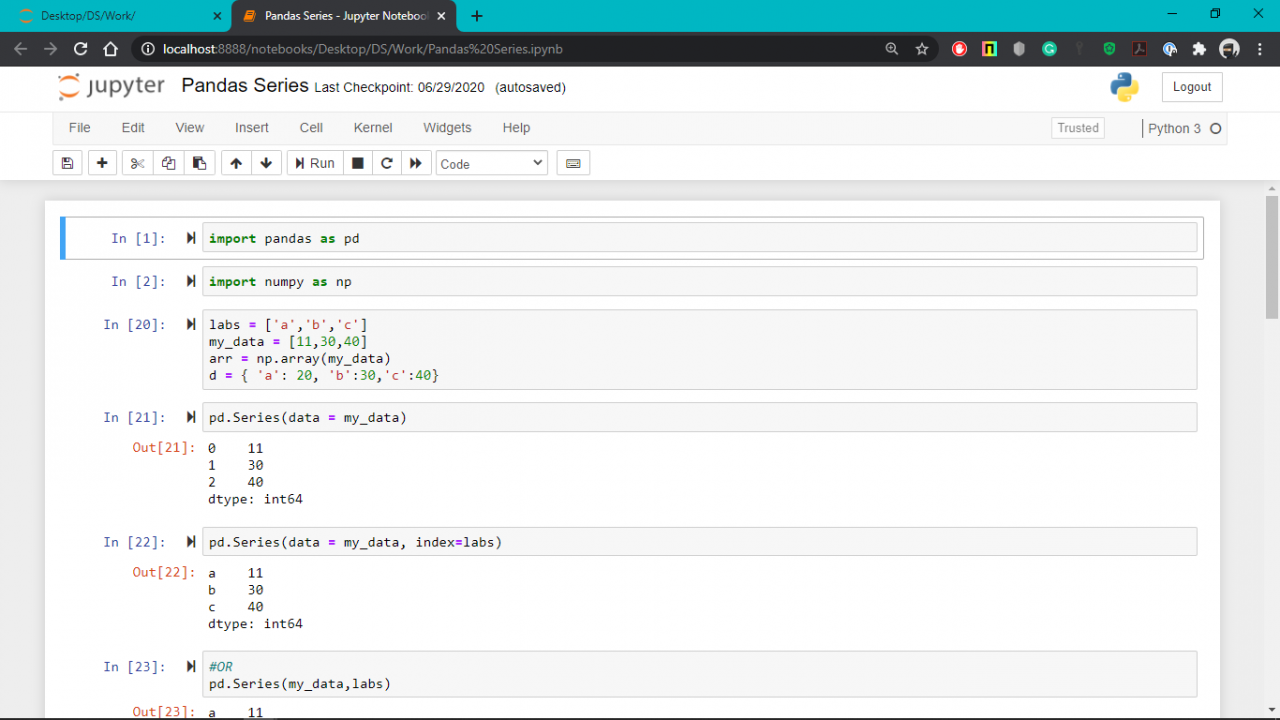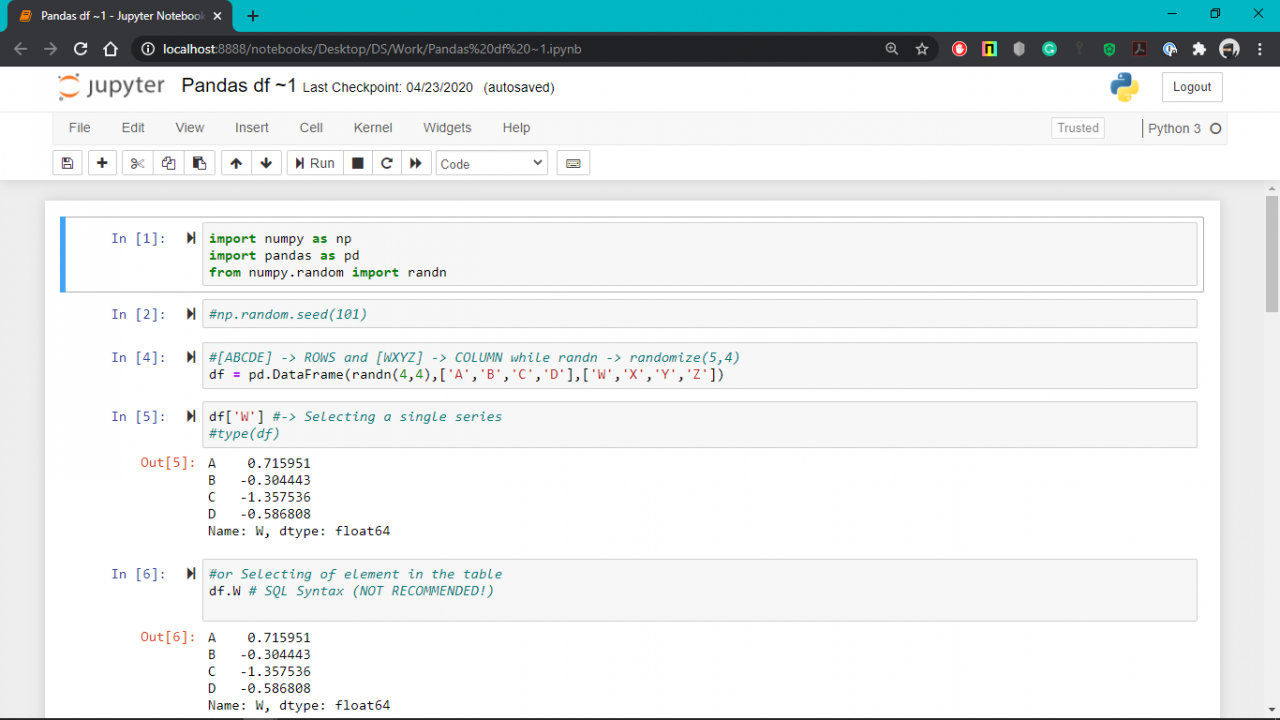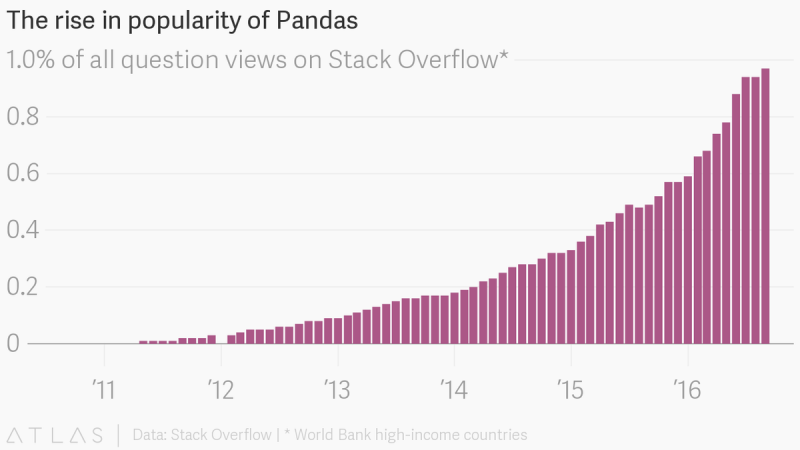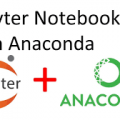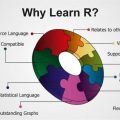- August 14, 2020
- Posted by: Data Science Training and Solution
- Category: Data Analysis and Virtualization, Data Science Free Training

pandas is an open source, BSD-licensed library providing high-performance, easy-to-use data structures and data analysis tools for the Python programming language.
Pandas is built on top of the NumPy package, meaning a lot of the structure of NumPy is used or replicated in Pandas. Data in pandas is often used to feed statistical analysis in SciPy, plotting functions from Matplotlib, and machine learning algorithms in Scikit-learn.
Pandas First Steps
Install and import
Pandas is an easy package to install. Open up your terminal program (for Mac users) or command line (for PC users) and install it using either of the following commands:
conda install pandas
OR
pip install pandas
Alternatively, if you’re currently viewing this article in a Jupyter notebook you can run this cell:
The ! at the beginning runs cells as if they were in a terminal.
To import pandas we usually import it with a shorter name since it’s used so much: