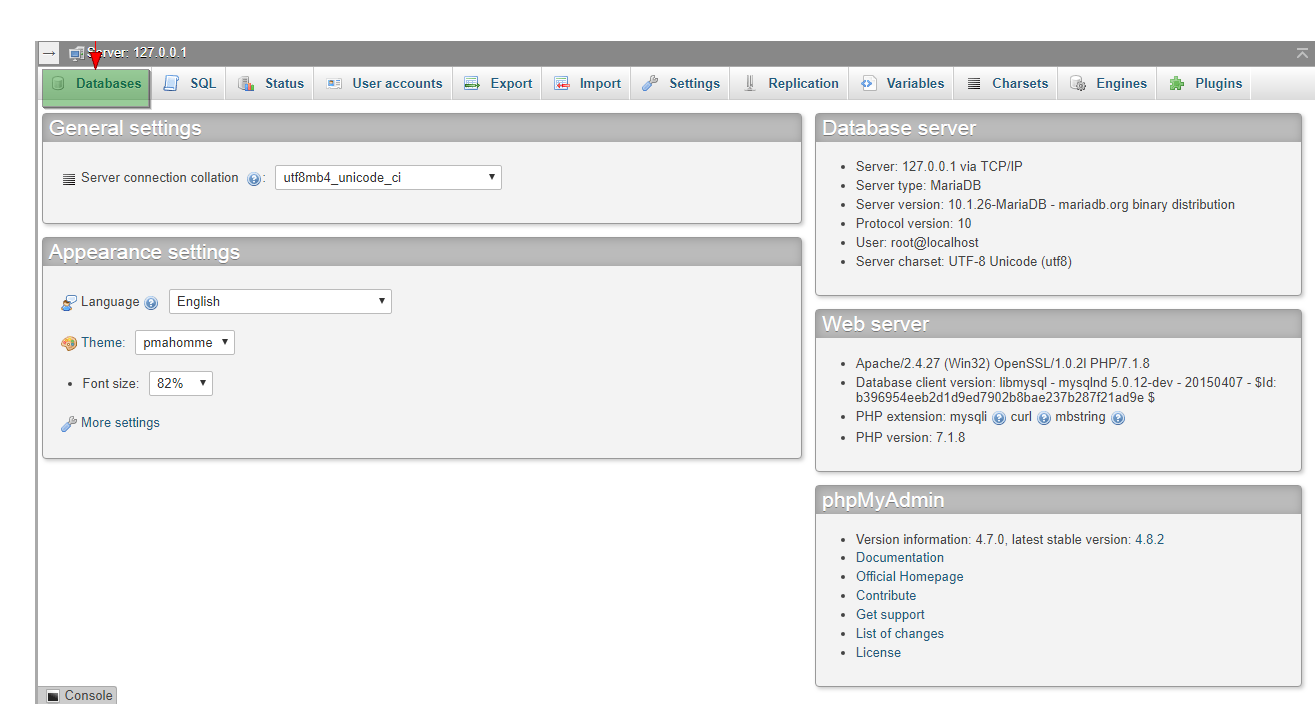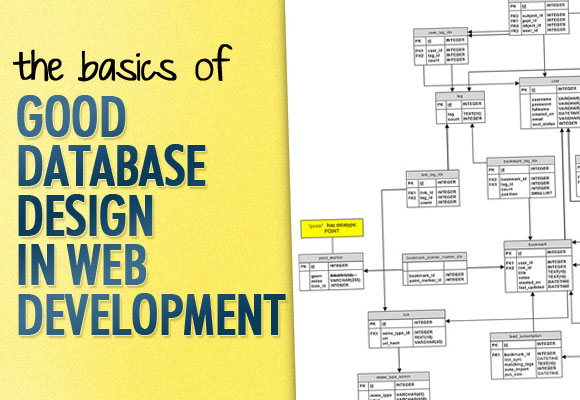- October 17, 2018
- Posted by: SouTech Team
- Category: Development, Softwares, Technologies, Website Design Service Abuja
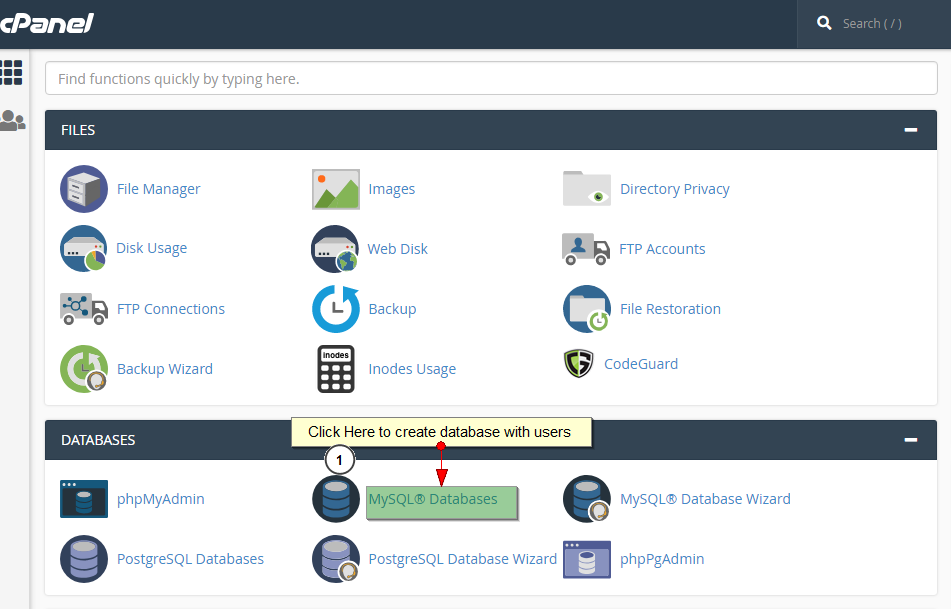
You have developed that wonderful website or web application using localhost machine but you are now bothered on how to let it show on your domain name that you bought online.
| Want to start an eBusiness and Grow it Globally with free IT, Legal, Internet Discounts,3 Months SME Startup Course, ePayment Integration, Biz Development Services, Free Website, Free SMS Units/Portal all done for you within 30 Days?
Start Here>> Click >>> Start a Digital Business in Nigeria
Relax and take a cup of tea.
Step 1: Click on “Mysql Databases”
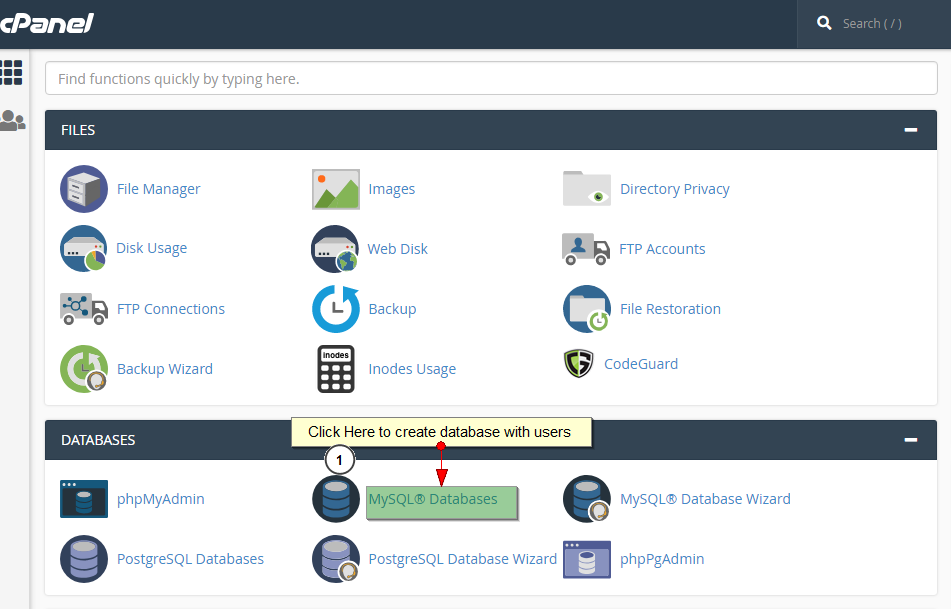
Step 2: Enter Database Name and click database
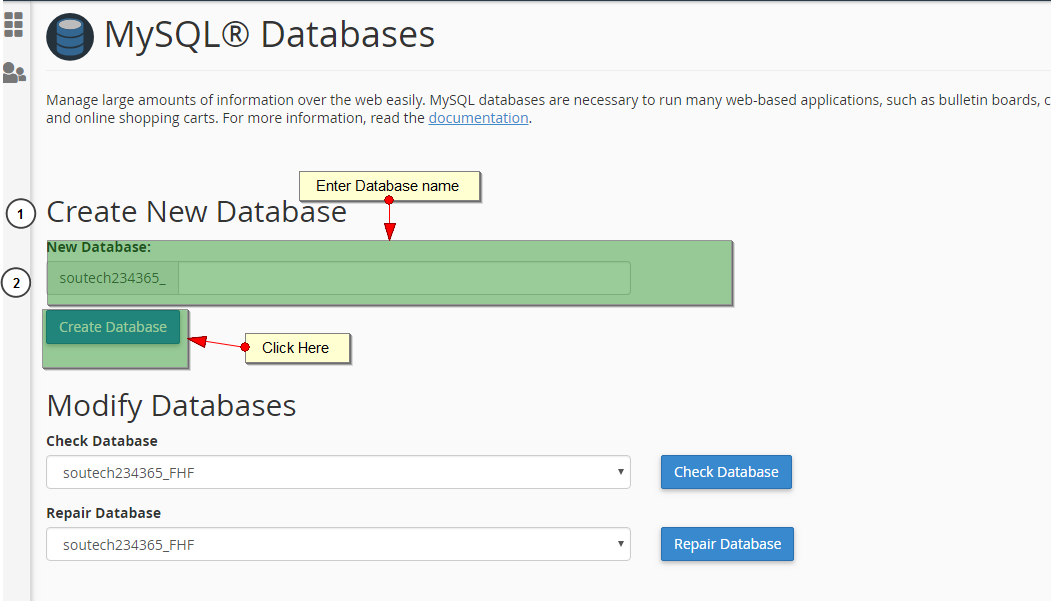
Step 3: Enter Database username and click on password generator. And click on “Create User”
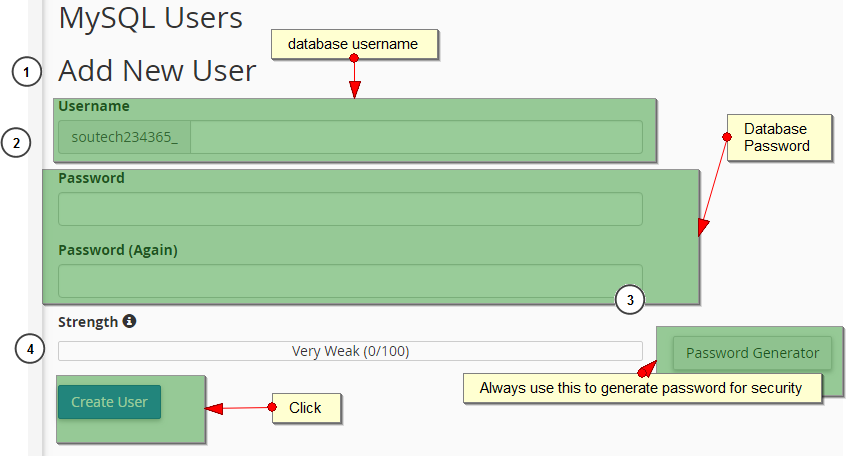
Step 4: Select both user and database that you want to pair
| Want to start an eBusiness and Grow it Globally with free IT, Legal, Internet Discounts,3 Months SME Startup Course, ePayment Integration, Biz Development Services, Free Website, Free SMS Units/Portal all done for you within 30 Days?
Start Here>> Click >>> Start a Digital Business in Nigeria