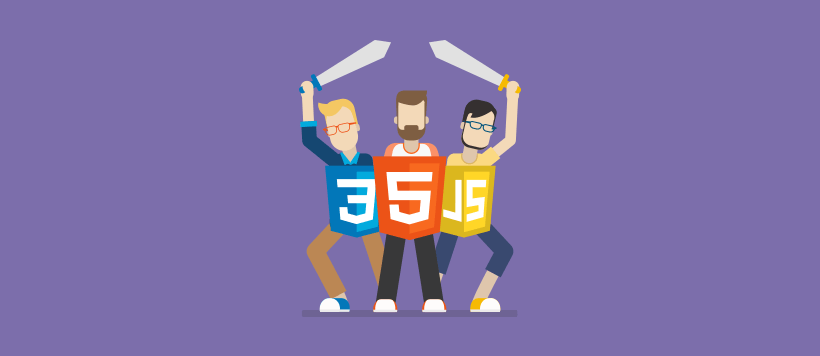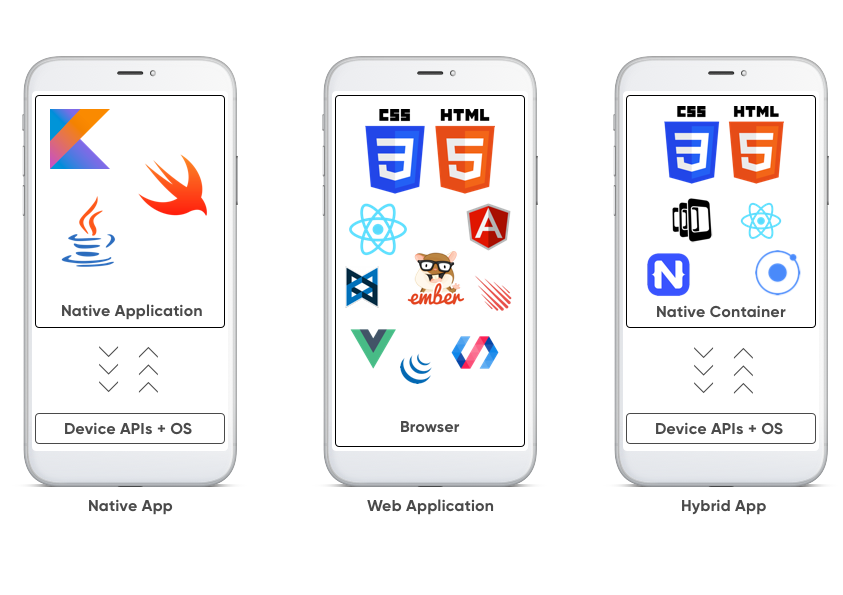- June 4, 2019
- Posted by: SouTech Team
- Category: Blog, Development, Graphics and Branding, Mobile Application Development Service and Training, Technologies, Web Development Training, Website Design Service Abuja, Website Design Training, Wordpress Website Design Training
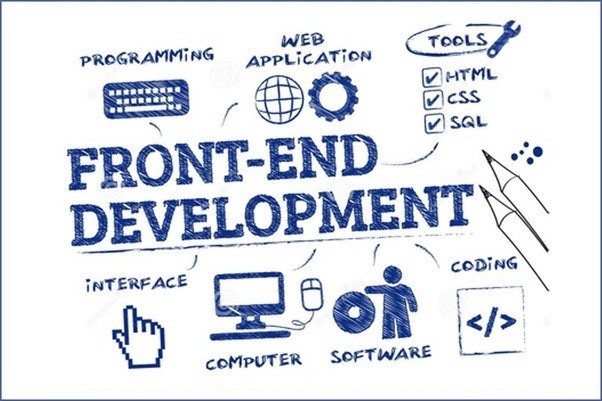
So you have been hearing about front-end development and of course, developed an interest in it, now you want to dive into it. Well, before you jump in, I would appreciate you take some time to read through this article. Here I have listed some important etiquette, terms and technologies you should be looking into and get acquainted with as you venture into front-end development.
Introduction
Back in the day, websites weren’t as interactive and interesting as it is today. It used to be simple, static text sites with a bit of formatting. It was purely HTML and CSS. But how did we get from there to today, where we interact with sites, fill out forms, play videos, and load parts of other websites within a page sometimes without even clicking refresh?
It’s important to note that front-end development has changed significantly over the past years with the explosive growth of JavaScript, a ubiquitous front-end programming language. Oh, and it’s also common on the back end now with the help of Node.js.
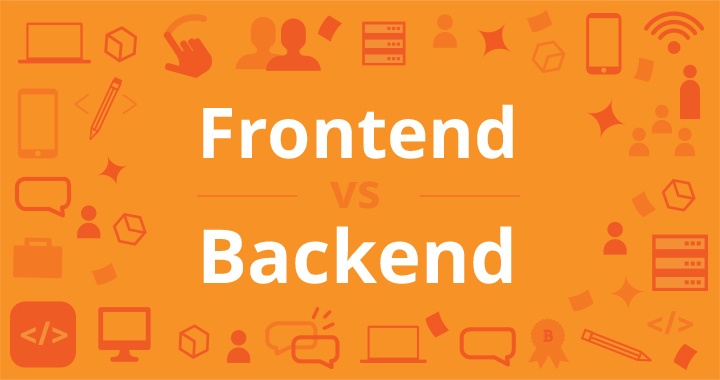
Front-end vs Back-end Development
If there is a front end, then we should also have a back-end. Front-end is often referred to as “client-side” programming and represents what happens in the browser. Everything a user sees in the browser and interacts with.
The back end is often referred to as “server-side” programming, representing what happens on the server and the database. It’s the propeller responsible in propelling those fancy features users interact with on the client-side.
Design (UI & UX)
Design is one of the key processes of front-end development and should have a good sense of design in order to cave your mark in the world of front-end technologies.
UI is an acronym for user interface and focuses on the tools people use to interact with your website or mobile app. UI designers stylize and visually enhance wireframes and granular elements that UX designers have created. These include buttons, tool-tips, cards, menus, and slider bars just to mention a few of the key components that enable you to accomplish tasks on a website or app. Though the interface of a desktop application looks different from that of a mobile app, both interfaces aim to enable you to interact with them easier to accomplish tasks and have a positive user experience.
UX stands for user experience and represents how people use a website or an app, especially if it assists them to do what they want to do without confusion or difficulty. UX design focuses on making a website or an app easy to use while providing users with the best experience possible. If users find a website or app difficult to use, they will probably be frustrated and move on to something else. But If they have a great experience, they’re more likely to come back and tell their friends how great your app is.
Front End Language and tools
Frontend development refers to creating application user interfaces, the parts of the application that the user sees and interacts with. Frontend development stands firmly on three pillars: HTML, CSS, and JavaScript. Although these three technologies stood the test of time, the fundamental tools and frameworks change continuously. This section will give you a starting point to start the assessment of the frontend ecosystem.
Frontend development is also strongly connected to web design and user experience and the limit between the two might be different in each company. In general, frontend developers mostly focus on technical issues, while web designers are concerned with appealing and user experience. The code frontend developers write runs inside the user’s browser, they are responsible for layouts and interactive features. They also make sure there are no errors or bugs on the front end and are responsible for cross-browser and device testing.

HTML & CSS
HTML stands for hypertext mark-up language and allows you to structure information that is displayed to a user. It is a document consists of elements each represented by an HTML tag, such as a heading, a paragraph of text or a text input field. HTML documents can also link to other documents using hyperlinks. Each tag carries its own type of content, with a certain appearance and behavior. Once you get familiar with HTML, you will be able to create very simple static HTML pages.
CSS
CSS which stands for cascading stylesheet is a styling language used to describe the visual appearance of HTML elements. It can be used to controls aspects like the position, dimensions, text style or colors of an element. Styles are defined as a set of rules that can be applied to a single element of a subset of elements on the page. Recent CSS features allow you to go beyond basic styling and control complex visual features, such as animations.
CSS Preprocessors
As powerful as CSS is, it has its constraints when it comes to reusable codes, verbosity, and isolation. This makes it difficult to maintain a large CSS code base. The community has provided solutions to these shortcomings by creating what they are generally referred to as CSS preprocessors.
- Sass/SCSS extends the capabilities of CSS, making your CSS code base more maintainable. Sass/SCSS makes CSS less verbose and easier to write, using features like nesting, while others such as variable and mixins allow for code reuse. It also supports importing other SCSS files that allows you to break your code into smaller files.
- Less is a preprocessor with features that are similar to Sass but have differences in the fundamental implementations. Developers are moving away from Less in favor of Sass, despite its popularity in the past.
Before venturing any web development career path, you’ should master coding with HTML and CSS. The good news is that Soutech can get you into a working knowledge of either of these in just a few days.

Front End Frameworks
CSS frameworks provide a jump-off point for faster coding. Since CSS starts with the same elements from project to project, a framework that defines all of these for you upfront is valuable. Most front end developer job listings expect you to be familiar with at least one of these formworks. Some these frameworks or component libraries, implement common components such as buttons, cards and drop downs, while others also provide utilities for creating complex responsive layouts. Each of them has its own distinctive visual style and can be customized to match the design and branding of your project.
The most popular CCS frameworks are Bootstrap and knowing how to use bootstrap is essential for a frontend developer. Other CSS framework includes, Foundation, Semantic and Material UI, etc.
JavaScript
JavaScript is the most used programming language for developing user interfaces and it lets you add lots of functionality to your websites or applications, A lot of basic web applications can be created using nothing more than HTML, CSS, and JavaScript (JS). On the most basic level, JS is used to create and control things like maps that update in real time, reaction to user events, interactive films, and online games. Sites like YouTube use JavaScript to make their user interface easy to use and run across different browsers and devices.
JavaScript Frameworks
JS frameworks just like component libraries (CSS frameworks), give a ready-made structure to your JavaScript code. These frameworks, which can be used with libraries like jQuery, will speed up development by giving you a jumpstart, and minimize how much from-scratch coding you have to do. React, Angular and Vue.js are the three most popular frameworks at the moment.

jQuery
JS framework offers an individual solution to a coding problem, it provides a structure (skeleton or a scaffolding) that organizes the parts of your site where the framework is implemented. This structure comes as page templates with areas designated for code from the framework’s libraries (which the JS framework “calls” on its own).
JavaScript frameworks provide overall efficiency and organization to a project, neatly structured code, and provide readymade solutions for common coding problems.
jQuery as a JavaScript library is a collection of plugins and extensions that enables faster and easier JavaScript development. jQuery enables a front end web developer to add ready-made elements to projects, then customize as required. jQuery can be used for things like countdown timers, search form autocomplete, and even automatically-rearranging and resizing grid layouts.
RESTful Services and APIs
REST stands for Representational State Transfer, a lightweight architecture that simplifies network communication on the web. RESTful services and APIs are those web services that flow along with the REST architecture.
Let’s say you wanted to write an app that shows you all your twitter followers, you could make calls to Twitter’s RESTful API to read your followers list and return that data. The same thing with any service that uses RESTful APIs, just the data returned will be different.
The Learning Path
The first thing I would advise you to learn is HTML & CSS. Though most front-end developers advance to the content management system (CMS), for web development, it is very important to pick up a JavaScript course after getting acquainted with HTML & CSS. JavaScript plays a major role in front-end development and most employers will look out for a resume with JavaScript experience.
Start your front-end development journey by enrolling for the Soutech Pro Website Design training today.
Click to start learning while you earn and grow…