- October 24, 2019
- Posted by: cyberanalyst
- Category: Blog, CEH, Cyber-security and Ethical Hacking Training, Security, Softwares

Lab 20-3:
There are several tools available for file encryption such as Advanced Encryption Package & BCTextEncoder.
For the mobile platform we have Secret Space Encryptor, Cryptosymm, & Cipher Sender.
In this lab, we will be using Advanced Encryption Package 2017 on windows.
1. Download & install Advanced Encryption Package 2014 or 2017 to ensure compatibilities on windows 7 & windows 10.
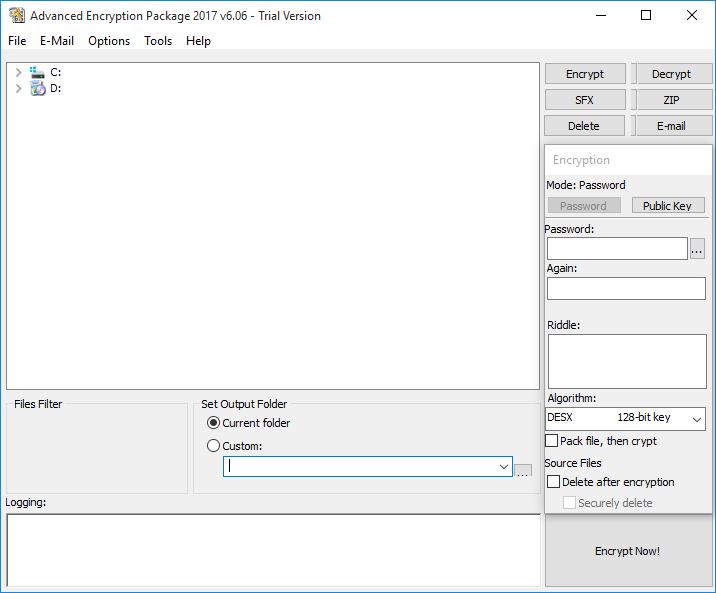 Advance Encryption Package 2017.
Advance Encryption Package 2017.
2. Select the file you want to encrypt.
3. Set Password.
4. Set Algorithm.
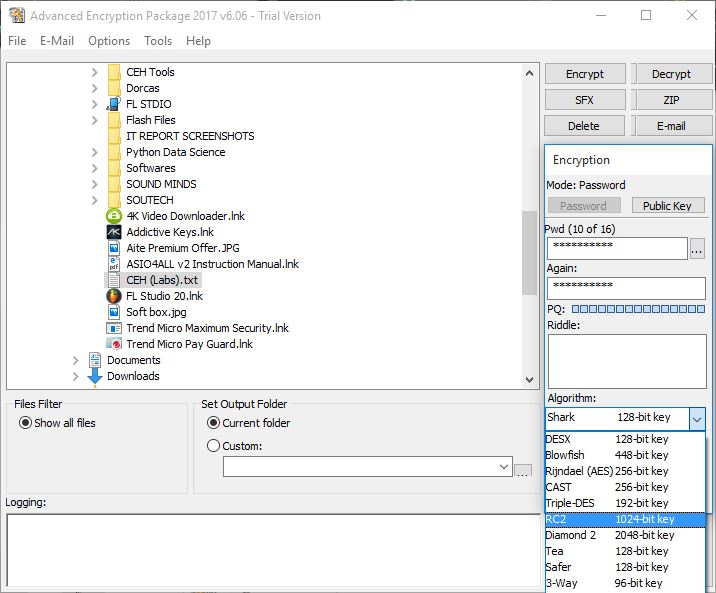 Uploading File to Encrypt.
Uploading File to Encrypt.
5. Click Encrypt.
6. Compare both files.
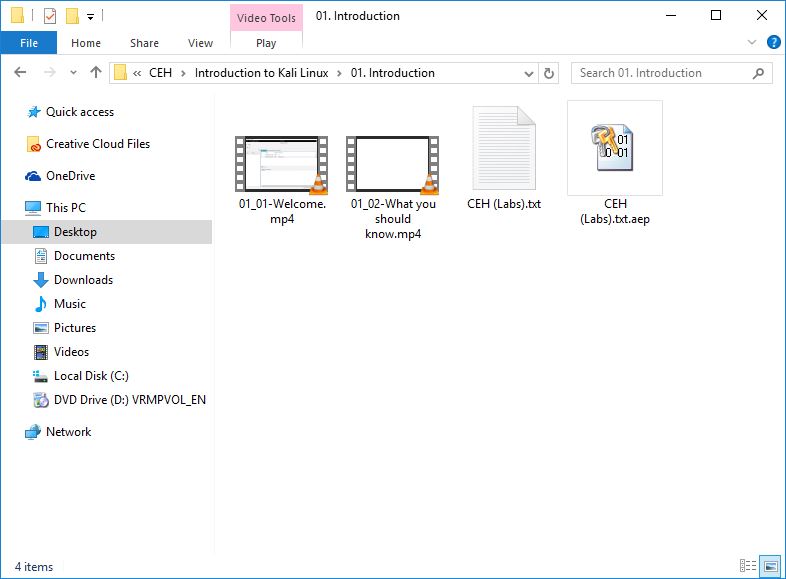 Comparing Encrypted and original files.
Comparing Encrypted and original files.
7. Now after copying it to another PC Decrypt using advanced encryption package 2014 0r 2017.
8. Enter Password.
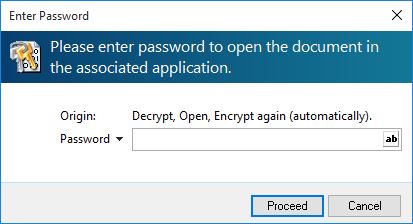 Decrypting file using advanced encryption package 2017.
Decrypting file using advanced encryption package 2017.
9. Decryption Successful!
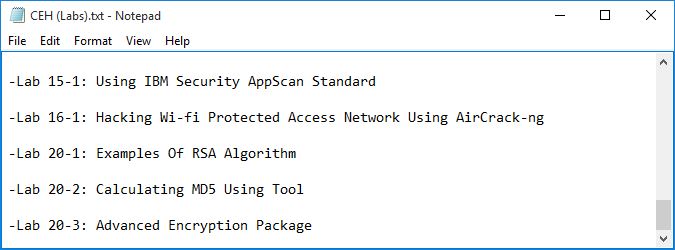 Decrypted File.
Decrypted File.
Want to learn? https://www.soutechventures.com/ilearn/courses.php See course details- over 20 Tech Skills

Get 80% Discount when you chat up (234) 8034121380 via WhatsApp
Get Cashback when you refer your friends, Let’s get started!!!





