- August 16, 2019
- Posted by: SOUTECH Brands
- Category: Blog, Blogging, Development, Digital Marketing, Others, Technologies, Website Design Service Abuja, Website Design Training, Wordpress Website Design Training
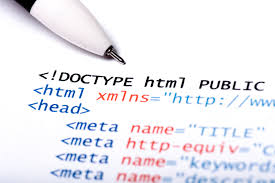
Meta tags are HTML tags containing brief and relevant information about a specific website on a search engine, while Meta Keywords are specific types of tags that appear in the HTML code of a Web page and help tell search engines what the summarized description of the page is about. Meta keywords are different from regular content keywords because usually, they are behind the scene and don’t appear in the source code of your page, rather than on the live, visible page itself. Meta tags contain keywords or short phrases that inform any search engines what content should be displayed on the search result of a website for users requesting related information.
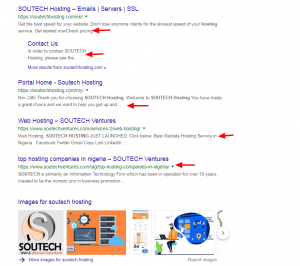
Meta tags are usually placed in Web pages where you want it to be indexed by the search engines. Examples of where to place such content for the tags include:
- Title Tag — This is an important place as it displays what your company do on the user’s browser and search engines generally display the title tag’s contents in their site listings.
- Description Tag — The description meta-tag clearly explain the nature and contents of the page, it also defines the website information
- Keywords Tag — The keywords meta tag lists the search keywords used in associating a website for a site. Usually, when users look for something relating to what your website does using the keywords you used in indexing your website, the search engine will immediately bring up your page.
How to Add Meta Tags to Your Website
- Open any text editing program, eg Notepad, Notepad++, sublime, Visual studio code etc.
- Log into the Web hosting account, which is your Soutech Hosting account or any hosting account provided to you by your hosting provider.
- In the text editor, open the Web page you want to add the meta tags to and you can do that by going to the text editor, go to file at the left-hand side and open the web page you want to edit.
- Then you can start inserting the meta tags content you want to include on your website, next is to save the file and upload it to the server. Here is an example of how to properly insert a meta tag into your website and here we are using the Soutech Hosting website for a real view of what it would look like on your text editor
<html>
<head
<title>Soutech Web Hosting- Web and E-consultant</title>
<meta name=”description” content=”SOUTECH Nigeria’s leading Web Hosting and Domain Registration company, providing SME smart customer service domain registration, Blog, WordPress and Joomla Hosting, G-suite Sales, Affordable Web Hosting and Domain Reseller Packages”>
<meta name=”keywords” content=”Domain name registration, Web hosting, Domain transfer, Reseller hosting, Shared hosting”>
</head>
Make sure to visit your website to ensure the meta content has been uploaded with no mistake. Navigate to the page you updated, right-click on the page, and then select the View Page on your browser, If placed properly, the meta content will be displayed in the code area.
Mata tags at one point got devalued by google when marketers and website users began to abuse its use by putting keywords that are not relevant to the website and also adding making the keywords cumbersome. It got to a point where some website was penalized for this act. Indexing your website using meta tags cannot completely be ruled out. As long as you do it right, you have no reason to be penalized. To do right means not using more than 10 meta keywords for a page, ensure your keywords are relevant to what you do on your website. Apart from this, you should also check for misspellings when writing your meta tags.





