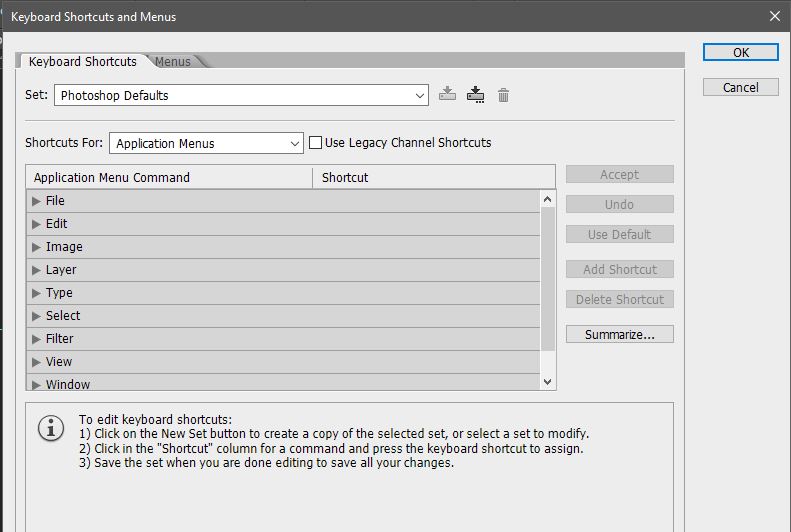- March 27, 2019
- Posted by: SouTech Team
- Category: Blog, Development, Digital Marketing, Freelancing, Graphics and Branding, Graphics and Branding Training
The Selection Tools
Photoshop affords you the opportunity to select or preferably extract an image from an existing one such that you don’t tamper the original image. Photoshop selections are represented by lines resembling marching ants.
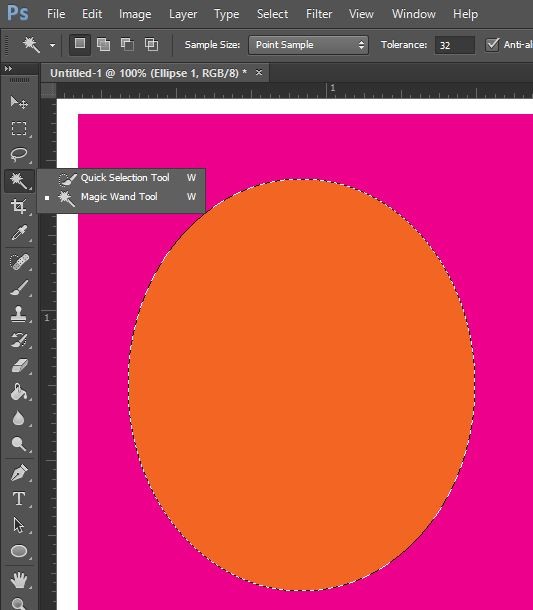
The Magic Wand Tool is used to select a sphere
These selections are possible through the list of various tools in the toolbox by the left-side of your workspace. They are all at your disposal to explore. These tools include the following:
- Marquee Tools include:
- Rectangular Marquee Tool
- Elliptical Marquee Tool
- Single Row Marquee Tool
- Single Column Marquee Tool
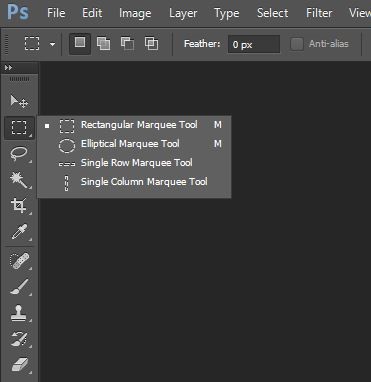
- Lasso Tools include:
- Polygonal Lasso Tool
- Magnetic Lasso Tool
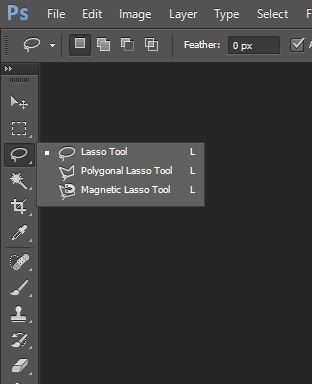
- Quick Selection Tool
- Magic Wand Tool
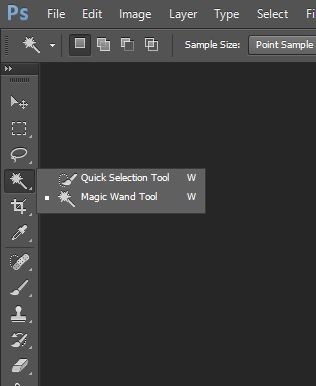
Others include:
- Color Range
- Focus Area
Deselecting and Re-selecting a Selection In Photoshop
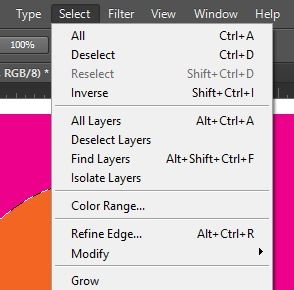
Deselect and Reselect options are under the Select menu.
To deselect in Photoshop, scroll to the Menu bar, click on ‘Select’ and choose ‘Deselect’. Otherwise, press ‘Ctrl+D’ and whatever you’ve selected would be deselected.
To re-select your last selection, click ‘Re-select’ under the Select menu, otherwise, press Shift+Ctrl+D.
Here at SOUTECH, we give the best training and services for all your graphics need. To Contact Us, Partner and get more of our services, click the link below:
Click to start learning while you earn and grow…